Hello Readers my name is Muzamil Hussain.Today i,m Going to Tell You How To Hide WhatsApp Images & Videos From Gallery Without Any App-Locker Or Content Hider.
Lets Start
How To Hide Whatsapp Images & Videos From Gallery?
(You may not want to download some data from whatsapp to gallery but when you are connected to internet its get auto download and these media appears in gallery which sometime gives bad impression of yours on the person who may checking your gallery. So to avoid this just follow the method to hide whatsapp content from gallery. just follow the below steps to proceed.)
( First of all open File Explorer of your device.
Now navigate to Whatsapp folder in the file manager)
2. Now there you will see all the folder of your whatsapp content including whatsapp images and whatsapp videos.
3. Now rename the folder Whatsapp images to .Whatsapp images, if you want to hide whatsapp images from gallery.
4. Rename Whatsapp Videos to .Whatsapp Videos, if you want to hide whatsapp video files from your gallery.
5. Now open settings-> Apps manager and there you will find gallery in the All section, click on it.
6. Now scroll little down and click on clear cache.
Thats it you are done, now open your gallery and you will see that the whatsapp content will not be displayed there.
Done Now Your WhatsApp Media Will Not be Shown In Your Gallery
For More Tips & Tricks Keep Visiting WWW.MUZAMILTRICKS.COM
Credits : ShAnZaY KhAn
If you Like this Article Soo Share your,s Friends and tell About our site,If you have any problem soo contect us Feel Free Thanx.
Lets Start
How To Hide Whatsapp Images & Videos From Gallery?
(You may not want to download some data from whatsapp to gallery but when you are connected to internet its get auto download and these media appears in gallery which sometime gives bad impression of yours on the person who may checking your gallery. So to avoid this just follow the method to hide whatsapp content from gallery. just follow the below steps to proceed.)
( First of all open File Explorer of your device.
Now navigate to Whatsapp folder in the file manager)
Here The Screen Shoots
1. Now open the folder named Media there.2. Now there you will see all the folder of your whatsapp content including whatsapp images and whatsapp videos.
3. Now rename the folder Whatsapp images to .Whatsapp images, if you want to hide whatsapp images from gallery.
4. Rename Whatsapp Videos to .Whatsapp Videos, if you want to hide whatsapp video files from your gallery.
5. Now open settings-> Apps manager and there you will find gallery in the All section, click on it.
6. Now scroll little down and click on clear cache.
Thats it you are done, now open your gallery and you will see that the whatsapp content will not be displayed there.
Done Now Your WhatsApp Media Will Not be Shown In Your Gallery
For More Tips & Tricks Keep Visiting WWW.MUZAMILTRICKS.COM
Credits : ShAnZaY KhAn
If you Like this Article Soo Share your,s Friends and tell About our site,If you have any problem soo contect us Feel Free Thanx.


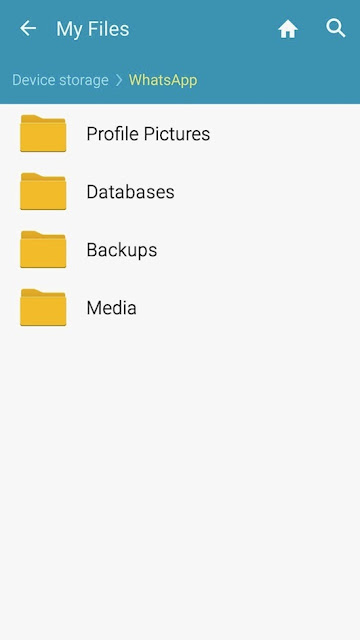
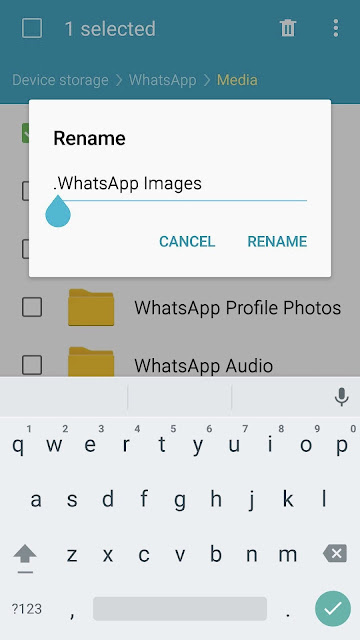

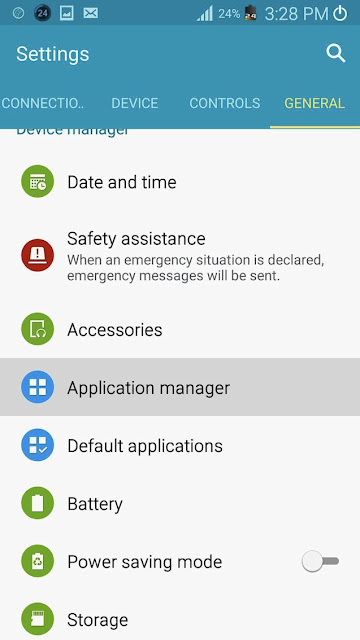
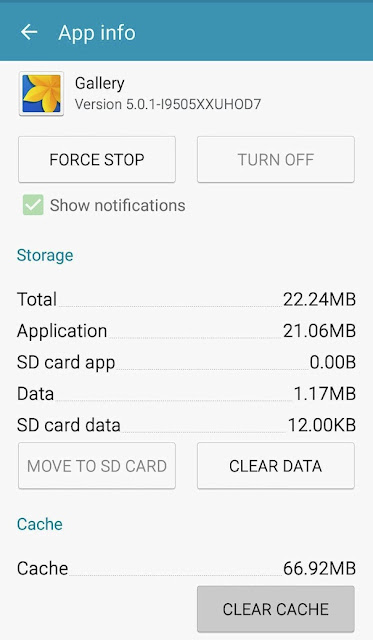

0 comments:
Post a Comment