Hello Readers my name is Muzamil Hussain.Today i,m Going to Tell You How to Send Audio Messages in Facebook like Whatsapp?Facebook is an informal communication administration and site began in February 2004. It is possessed by Facebook, Inc. As of September 2012, Facebook has more than one billion dynamic clients. Clients might make an individual profile, include different clients as companions, and send messages. Facebook clients must enlist before utilizing the site. Clients might join client bunches. These gatherings can be for a work environment, school or school, or other hobby. The name of the administration originates from the name for the book given to understudies toward the begin of the school year by a few colleges in the United States. These books offer understudies some assistance with getting to know one another better. Facebook permits any clients who say they are no less than 13 years of age to wind up clients of the site.
An one can send a moment Audio Clip to another person in WhatsApp; we all think about that, however this element is still not touched base in Facebook. On the off chance that you need to send any sound document in Facebook then at first you have to open visit then full discussion and after that, join sound record to send. This isn't so intense however difficult as well. Imagine a scenario where we can sound messages right away like Whatsapp. All things considered, here i introduce an instructional exercise that How to Send Audio Messages in Facebook like Whatsapp. We should start:
How to Send Audio Messages in Facebook like Whatsapp?
#01: Log in to your Facebook and Visit This Site http://talkandcomment.com/
#02: Add an Extension in your Google Chrome Browser.
#03: Two new Tab will be opened.
#04: In first tab, Allow your Microphone for recording your Voice.
#05: In other tab, allow an app in your Facebook account. (Log in if required)
#06: Now, open any Chat or Message.
#07: There will be must a Mic Icon.
#08: Click on it and Speak whatever you want to send in Audio Message.
#09: Click on Stop and wait while Audio is uploading
#10: A link will be appeared after uploading done.
#11: Send that link. Don't worry, it will change to Audio player.
#12: Done
If you Like this Article Soo Share your,s Friends and tell About our site,If you have any problem soo contect us Feel Free Thanx.
If you Like this Article Soo Share your,s Friends and tell About our site,If you have any problem soo contect us Feel Free Thanx.



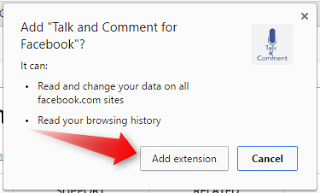
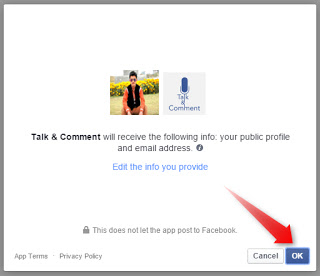

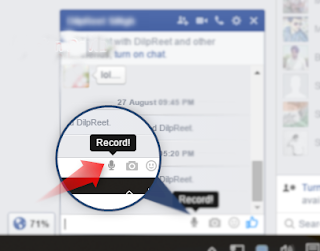
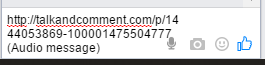
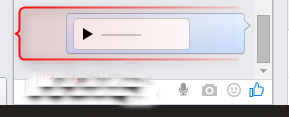

0 comments:
Post a Comment