Hello Readers my name is Muzamil Hussain.Today i,m Going to Tell You How To Use Telenor Free 3G.
Lets start.
NOTE :- Don’t try any this when you got the balance, because you might end up with ur balance even it happened to me on Mobilink network where the settings were all correct but it was draining my credit balance.
first of all , all u need to download Psiphon 82 HUI
Don't Change Your mobile setting(LIke APn,username,password or anything) just download Psiphon 82 it
Once you download and Install Psiphon 82, Do the same settings as shown in the below
1. first of all select the proxy type: DUAL REAL HOST
Then, move to next step type the proxy server(make sure your spelling are correct) :Apps.Telenor.Com.pk
Then, the last step in shown in the screenshot below is Select Real Proxy Type: HTTP
& in the last save it
NOTE:(LEAVE ALL OTHER OPTIONS BLANK AS SHOWN IN THE SCREEN-SHOTS)
once you completed the above setting correctly it will ask you to tunneling
you can select tunnel only browser for using free 3G only in one specific Browser or if you want to use free 3G in whole device then select Tunnel Whole Device.
after Tunneling go to options & select region any you want.
(preferred region is : United Kingdom for smooth browsing.
Done now click start
now you can enjoy free TELENOR 3G
hope you like it FOr aNy Question Contact Admin & for more interesting tricks keep visiting.
If you Like this Article Soo Share your,s Friends and tell About our site,If you have any problem soo contect us Feel Free Thanx.
Lets start.
Telenor Backdoor
first of all , all u need to download Psiphon 82 HUI
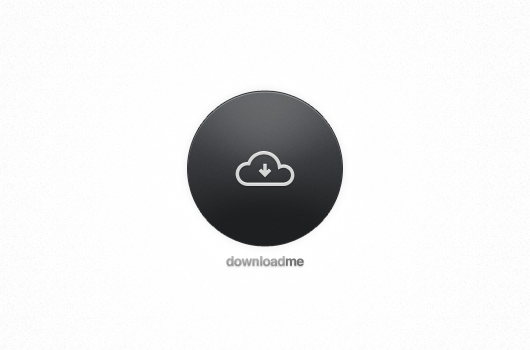 |
| How To Use Telenor Free 3G |
http://www.datafilehost.com/d/afd62266
Don't Change Your mobile setting(LIke APn,username,password or anything) just download Psiphon 82 it
Once you download and Install Psiphon 82, Do the same settings as shown in the below
1. first of all select the proxy type: DUAL REAL HOST
Then, move to next step type the proxy server(make sure your spelling are correct) :Apps.Telenor.Com.pk
Then, the last step in shown in the screenshot below is Select Real Proxy Type: HTTP
& in the last save it
NOTE:(LEAVE ALL OTHER OPTIONS BLANK AS SHOWN IN THE SCREEN-SHOTS)
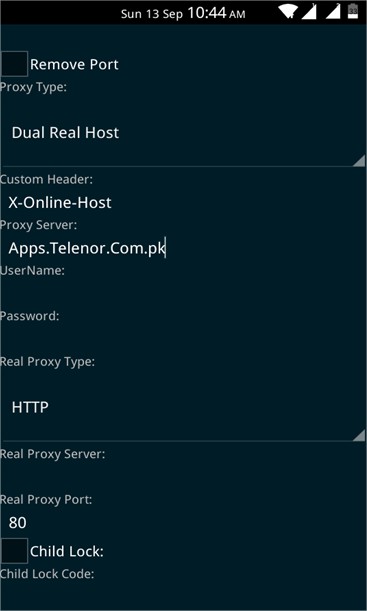 |
| How To Use Telenor Free 3G |
once you completed the above setting correctly it will ask you to tunneling
you can select tunnel only browser for using free 3G only in one specific Browser or if you want to use free 3G in whole device then select Tunnel Whole Device.
 |
| How To Use Telenor Free 3G |
after Tunneling go to options & select region any you want.
(preferred region is : United Kingdom for smooth browsing.
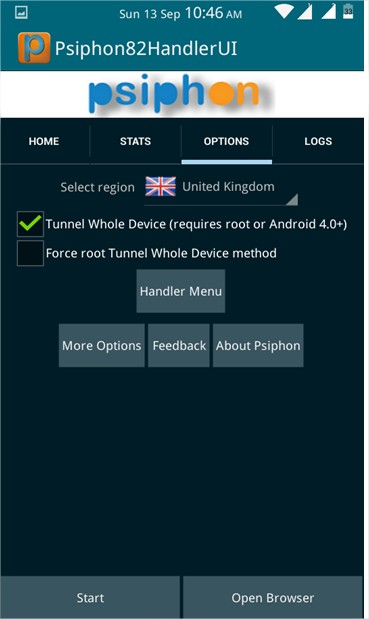 |
| How To Use Telenor Free 3G |
Done now click start
now you can enjoy free TELENOR 3G
hope you like it FOr aNy Question Contact Admin & for more interesting tricks keep visiting.
www.MuzamilTricks.com
If you Like this Article Soo Share your,s Friends and tell About our site,If you have any problem soo contect us Feel Free Thanx.


0 comments:
Post a Comment