Hello Readers my name is Muzamil Hussain.Today i,m Going to Tell You How are Design your Facebook
remove Facebook ads and design the Facebook pages and Load Facebook FASTER as you like
NOTE: This trick is only for chrome Users
Lets Start
First of All go To chrome Setting
On The Left corner click extensions And Search in it Facebook Flat
or Click On This Link:
Now ADD this extension in the Chrome
OR YOU CAN FOLLOW SCREENSHOTS
1.first add it to chrome.
2.then go to www.facebook.com & before login in click on the flat Facebook icon to enable it & then log in to Facebook it will take 1 to 2 minute to redesign your Facebook
3.After Log in Ur fb will look like this U can Change Ur setting AS shown in the SCreen-shoot below
This Trick only for Chrome user WE Are Working For Firefox Too So It will Be soon update
For more Latest tricks And Tricks Visit www.muamiltricks.com
Credits : ShaNZaY KhAN
remove Facebook ads and design the Facebook pages and Load Facebook FASTER as you like
NOTE: This trick is only for chrome Users
Lets Start
First of All go To chrome Setting
On The Left corner click extensions And Search in it Facebook Flat
or Click On This Link:
https://chrome.google.com/webstore/detail/facebook-flat/kadbillinepbjlgenaliokdhejdmmlgp
Now ADD this extension in the Chrome
OR YOU CAN FOLLOW SCREENSHOTS
1.first add it to chrome.
2.then go to www.facebook.com & before login in click on the flat Facebook icon to enable it & then log in to Facebook it will take 1 to 2 minute to redesign your Facebook
3.After Log in Ur fb will look like this U can Change Ur setting AS shown in the SCreen-shoot below
This Trick only for Chrome user WE Are Working For Firefox Too So It will Be soon update
For more Latest tricks And Tricks Visit www.muamiltricks.com
Credits : ShaNZaY KhAN

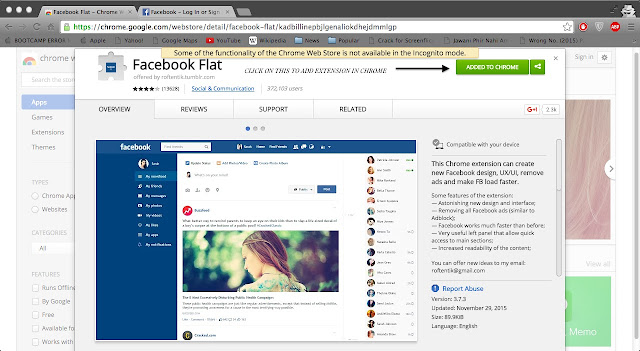



0 comments:
Post a Comment