Hello Readers my name is MuzamilHussain.Today i am going to show you how to watch youtube age Restricted videos or in simple words those videos on which youtube asks you to confirm your age in just simple Method
First Of all go to youtube and that age restricted video and in the search bar type ^^NSFW^^ before the youtube & hit enter. It will take You to another page with that video so you can watch & download that video Without any problem.
You Can Do it with easily with the help SCREENSHOTS
this is the age restricted video
NOw Type NSFW as shown in the screenshots below.
NOw Watch ur video or download it
But the 2nd method is that if you want to stay on youtube & want to watch that video too than you have to remove some things from link in the search bar
FOLLOW THE SCREENSHOTS:
this the age restricted video
Now follow the screenshots below
after type / in bar after & before v hit enter & you will able to watch your video on youtube in hd mode
Done Enjoy Your movie.
If you Like this Article Soo Share your,s Friends and tell About our site,If you have any problem soo contect us Feel Free Thanx.
Credits: ShaNzaY KhAN
First Of all go to youtube and that age restricted video and in the search bar type ^^NSFW^^ before the youtube & hit enter. It will take You to another page with that video so you can watch & download that video Without any problem.
You Can Do it with easily with the help SCREENSHOTS
this is the age restricted video
 |
| How watch youtube age restricted videos |
NOw Type NSFW as shown in the screenshots below.
 |
| How watch youtube age restricted videos |
NOw Watch ur video or download it
But the 2nd method is that if you want to stay on youtube & want to watch that video too than you have to remove some things from link in the search bar
FOLLOW THE SCREENSHOTS:
this the age restricted video
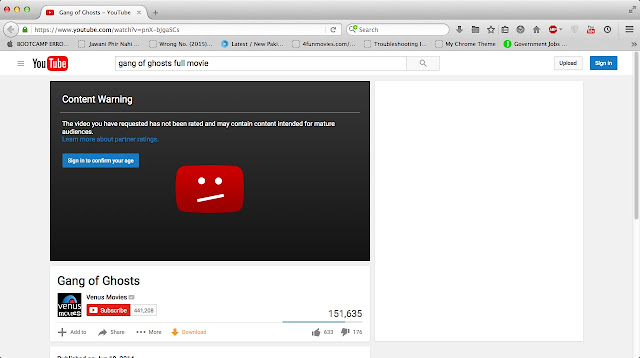 |
| How watch youtube age restricted videos |
Now follow the screenshots below
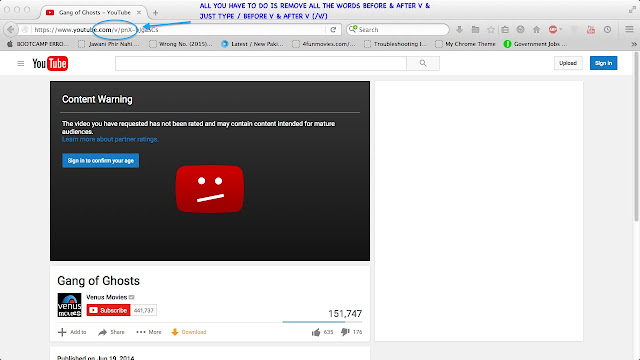 |
| How watch youtube age restricted videos |
after type / in bar after & before v hit enter & you will able to watch your video on youtube in hd mode
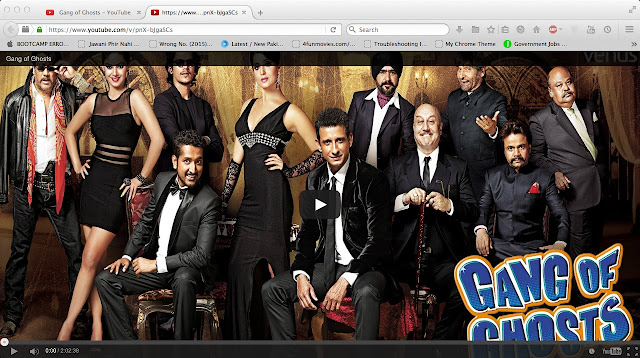 |
| How watch youtube age restricted videos |
If you Like this Article Soo Share your,s Friends and tell About our site,If you have any problem soo contect us Feel Free Thanx.
Credits: ShaNzaY KhAN


0 comments:
Post a Comment