Today i,M going to show you how to Reset OR install a new iOS on
Disabled iPhone
NOTE:this tricks is only for IPHONE 1, IPHONE 2,2G, IPHONE 3G,3GS & iOS below than iOS 7
trick for iPhones upper than iOS 7 will be uploaded soon!
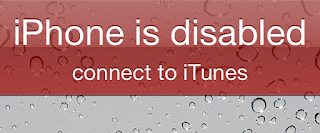 |
| How to Reset OR install a new iOS on Disabled iPhone |
Note: Muzamiltricks does not provide any crack,Patches, iPhone Jailbreaking or something else Which leads to hacking this is just a tricks for those peoples who don't know how to reset a disabled iPhone & they pays a lot of money to software shops Or someone else for repairing their iphones
THIS CAN BE DONE ON BOTH WINDOWS & MACBOOK
First of all the things u will need to restore a disabled iPhone
U Should have installed latest version of #Itunes on ur system
Download it From:
http://www.apple.com/itunes/download/
And the second thing u will need A iOS firmware u can download it manually from:
https://ipsw.me/
or u can download it from iTunes that i will show u in net steps & the lat thing u will need is
RecBoot to enter ur iPhone into recovery mode for reinstalling the iOS
download it from:
www.cydiaos.com/download-recboot
Here U can find reboot for mac and widows too...
Lets Start!
1.First of all connect your disabled iPhone with computer iTunes will pop-up with some msg(iTunes is table to connect iPhone because it is locked or disabled) press ok & close that error msg windows but let the iTunes remain open.

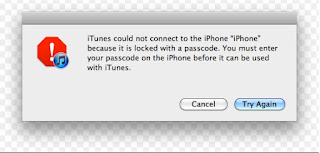
2.Then open RecBoot & u will see that RecBoot Has recognizes your iPhone & there is two options in RecBoot
A.Enter Recovery
B.Exit Recovery
press enter recovery & wait until iPhone get into recovery mode
Once iPhone entered into recovery-mode it will look like this on iPhone screen
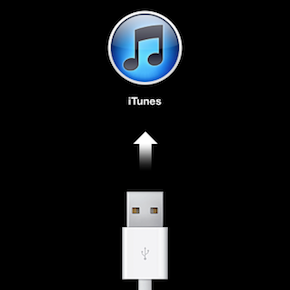
iTunes will pop-up with the msg(iPhone has been detected into recovery mode Press restore To restore iOS into iPhone.
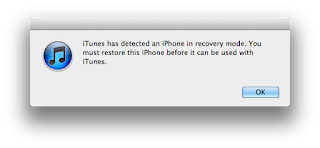
Now the Main Part If You want that iTunes downloads the iOS directly from APPLE server then just click On RESTORE & then next,next & then Restore.
or if you want to restore an iOS manually that u have downloaded from the link above then ON MAC: Press ALT & click on the restore button this will take u to directory & from there u can go to that folder where u have downloaded iOS find it,click it & click OPEN
If U are On the windows Then u have to Press SHIFT & the above method .
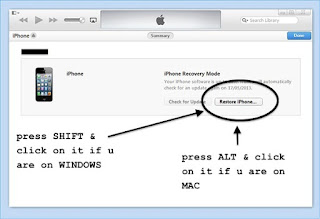
Once iTunes successfully extracted it ,it will verify i from APPLE SERVERS & i will start your restore
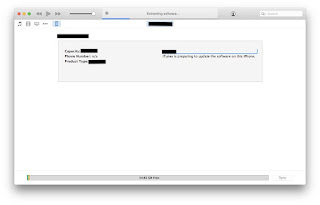

As the restore completes iTunes Will pop-up & notify u that iOS restore has been completed & set up your new iPhone
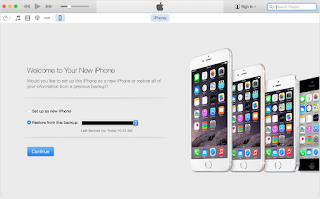
slide it on iPhone setup up your new iPhone
Note:YOU WILL NEED A VALID & UNLOCKED SIM TO ACTIVATE YOUR IPHONE ONCE YOU HAVE ACTIVATED IT.
ENJOY UR NEW IPHONE.
Keep visiting MUZAMILTRICKS.COM & STAY TUNNED FOr MORE IPHONE TRICKS.


0 comments:
Post a Comment