Most Useful Windows Keyboard Shortcut Keys
Hello Readers my name is Muzamil Hussain.Today i,m going to share with you most useful windows shortcut keys that’s very helpful for you in using your computer. full check these shortcuts and must be share on social media and help us in gaining more visitors.
- ALT+- (ALT+hyphen) Displays the Multiple Document Interface (MDI) child window’s System menu
- ALT+ENTER View properties for the selected item
- ALT+SPACEBAR Display the System menu for the active window
- ALT+F4 Close the active item, or quit the active program
- ALT+ESC Cycle through items in the order they were opened
- ALT+Underlined letter Display the corresponding menu
- ALT+TAB Switch between open items
- BACKSPACE View the folder one level up in My Computer or Windows Explorer
- CTRL+X Cut
- CTRL+A Select all
- CTRL+B Bold
- CTRL+I Italics
- CTRL+C Copy
- CTRL+Z Undo
- CTRL+O Open an item
- CTRL+U Underline
- CTRL+V Paste
- CTRL while dragging Copy selected item
- CTRL+F4 Close the active document
- CTRL+SHIFT while dragging Create shortcut to selected iteM
- CTRL+LEFT ARROW Move the insertion point to the beginning of the previous word
- CTRL+DOWN ARROW Move the insertion point to the beginning of the next paragraph
- CTRL+RIGHT ARROW Move the insertion point to the beginning of the next word
- CTRL+UP ARROW Move the insertion point to the beginning of the previous paragraph
- SHIFT+DELETE Delete selected item permanently without placing the item in the Recycle Bin
- ESC Cancel the current task
- F1 Displays Help
- F2 Rename selected item
- F3 Search for a file or folder
- F4 Display the Address bar list in My Computer or Windows Explorer
- F5 Refresh the active window
- F6 Cycle through screen elements in a window or on the desktop
- F10 Activate the menu bar in the active program
- SHIFT+F10 Display the shortcut menu for the selected item
- CTRL+ESC Display the Start menu
- SHIFT+CTRL+ESC Launches Task Manager
- SHIFT when you insert a CD Prevent the CD from automatically playing
- WIN Display or hide the Start menu
- WIN+BREAK Display the System Properties dialog box
- WIN+D Minimizes all Windows and shows the Desktop
- WIN+E Open Windows Explorer
- WIN+F Search for a file or folder
- WIN+F+CTRL Search for computers
- WIN+L Locks the desktop
- WIN+M Minimize or restore all windows
- WIN+R Open the Run dialog box
- WIN+TAB Switch between open items
Windows Explorer Shortcuts
- ALT+SPACEBAR – Display the current window’s system menu
- SHIFT+F10 – Display the item’s context menu
- CTRL+ESC – Display the Start menu
- ALT+TAB – Switch to the window you last used
- ALT+F4 – Close the current window or quit
- CTRL+A – Select all items
- CTRL+X – Cut selected item(s)
- CTRL+C – Copy selected item(s)
- CTRL+V – Paste item(s)
- CTRL+Z – Undo last action
- CTRL+(+) – Automatically resize the columns in the right hand pane
- TAB – Move forward through options
- ALT+RIGHT ARROW – Move forward to a previous view
- ALT+LEFT ARROW – Move backward to a previous view
- SHIFT+DELETE – Delete an item immediately
- BACKSPACE – View the folder one level up
- ALT+ENTER – View an item’s properties
- F10 – Activate the menu bar in programs
- F6 – Switch between left and right panes
- F5 – Refresh window contents
- F3 – Display Find application
- F2 – Rename selected item
Internet Explorer Shortcuts
- CTRL+A – Select all items on the current page
- CTRL+D – Add the current page to your Favorites
- CTRL+E – Open the Search bar
- CTRL+F – Find on this page
- CTRL+H – Open the History bar
- CTRL+I – Open the Favorites bar
- CTRL+N – Open a new window
- CTRL+O – Go to a new location
- CTRL+P – Print the current page or active frame
- CTRL+S – Save the current page
- CTRL+W – Close current browser window
- CTRL+ENTER – Adds the http://www. (url) .com
- SHIFT+CLICK – Open link in new window
- BACKSPACE – Go to the previous page
- ALT+HOME – Go to your Home page
- HOME – Move to the beginning of a document
- TAB – Move forward through items on a page
- END – Move to the end of a document
- ESC – Stop downloading a page
- F11 – Toggle full-screen view
- F5 – Refresh the current page
- F4 – Display list of typed addresses
- F6 – Change Address bar and page focus
- F1 – Display Internet Explorer Help
- ALT+RIGHT ARROW – Go to the next page
- SHIFT+CTRL+TAB – Move back between frames
- SHIFT+F10 – Display a shortcut menu for a link
- SHIFT+TAB – Move back through the items on a page
- CTRL+TAB – Move forward between frames
- CTRL+C – Copy selected items to the clipboard
- CTRL+V – Insert contents of the clipboard
- ENTER – Activate a selected link
- HOME – Move to the beginning of a document
- END – Move to the end of a document
If you Like this Article So Share your,s Friends and tell About our site,If you have any problem so contact us Feel Free Thanks.

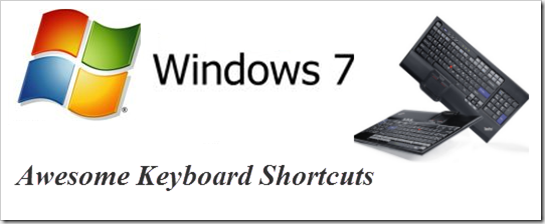

0 comments:
Post a Comment