Hello Readers my name is Muzamil Hussain.Today i,m Going to Tell You How To Install Ufone Backdoor For Using Free Ufone 3G .
Before We Start Make Sure U Have AnDroid DEvice To iNsTaLL SOme SoftWAres
Note - Try It WHen U not No Balance In Your account There’s a Possibility that once you activate this, your balance starts draining We are not responsible ” However this trick is shared after testing.
Lets Start
We call it Ufone Backdoor, All the APN settings remain default there is no need to change them. Only Psiphon 82 HUI does the magic, follow the instruction below to avail Free 3G Internet.
Ufone Backdoor
MOBILE NETWORK SETTING
NAME ufone
APN ufone.internet
SAVE
What you need is to
download this Psiphon 82 HUI
Keeping all the original APN, don’t even review them, turn on the Psiphon and press Start tunnel whole device, as far I think Rooted Device is necessary.
Once you download and Install Psiphon 82, Configure exactly as it’s shown in the screenshots below.
1.Add The PRoxy Shown In THe SCreen Shots Make sure YOur Spelling is Correct
Proxy is WAP.ufone.com/lowbalance
Now SELECT the HOst
to HTTP
Now SAVE It
AFTER SaVinG U WIll BE asKed For The TunnELIng Your DEvice TuNNEL it WHOLe if U WANT to us efree 3G on WhOle DEvice OR TUnnel ONLy Browser FoR using In Only One BROwser
done U haVe TunnEl YOur DEvice SucsessFULLy
Done Now U cAN USe FREE 3G
Use IT & provide us Feed back
FoR Any HELp COnTact Admin
CREDitS : ShANzAy KhAn
If you Like this Article Soo Share your,s Friends and tell About our site,If you have any problem soo contect us Feel Free Thanx.
Before We Start Make Sure U Have AnDroid DEvice To iNsTaLL SOme SoftWAres
Note - Try It WHen U not No Balance In Your account There’s a Possibility that once you activate this, your balance starts draining We are not responsible ” However this trick is shared after testing.
Lets Start
We call it Ufone Backdoor, All the APN settings remain default there is no need to change them. Only Psiphon 82 HUI does the magic, follow the instruction below to avail Free 3G Internet.
Setting
MOBILE NETWORK SETTING
NAME ufone
APN ufone.internet
SAVE
What you need is to
download this Psiphon 82 HUI
http://www.datafilehost.com/d/afd62266Download
Keeping all the original APN, don’t even review them, turn on the Psiphon and press Start tunnel whole device, as far I think Rooted Device is necessary.
Once you download and Install Psiphon 82, Configure exactly as it’s shown in the screenshots below.
1.Add The PRoxy Shown In THe SCreen Shots Make sure YOur Spelling is Correct
Proxy is WAP.ufone.com/lowbalance
Now SELECT the HOst
to HTTP
Now SAVE It
AFTER SaVinG U WIll BE asKed For The TunnELIng Your DEvice TuNNEL it WHOLe if U WANT to us efree 3G on WhOle DEvice OR TUnnel ONLy Browser FoR using In Only One BROwser
done U haVe TunnEl YOur DEvice SucsessFULLy
Done Now U cAN USe FREE 3G
Use IT & provide us Feed back
FoR Any HELp COnTact Admin
CREDitS : ShANzAy KhAn
If you Like this Article Soo Share your,s Friends and tell About our site,If you have any problem soo contect us Feel Free Thanx.


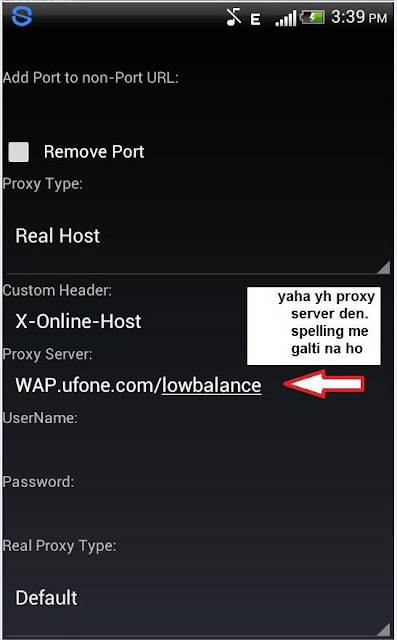
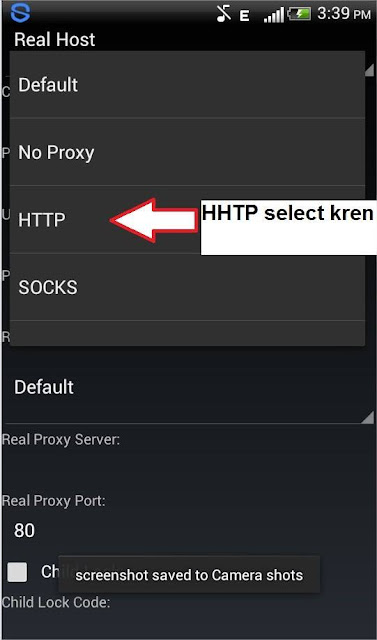
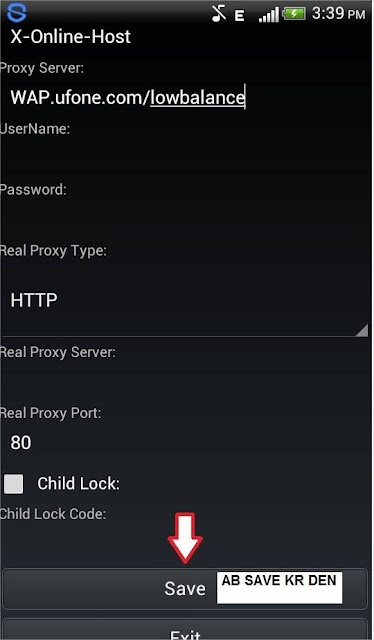
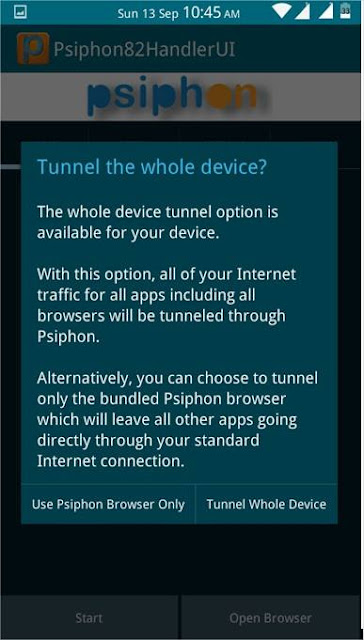
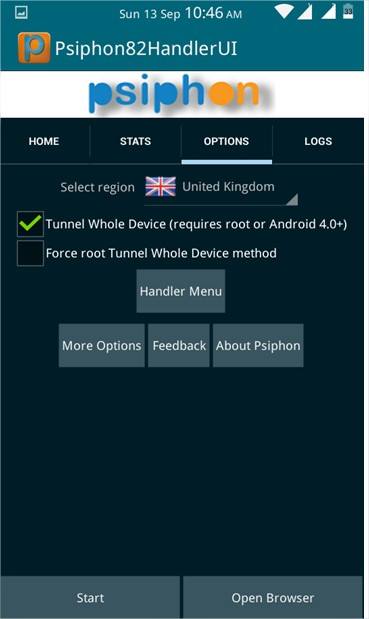

Year koye Ufone internet ki setteng baj do plz free walli
ReplyDelete