 |
| How To Speed Up Your PTCL Or Boost Your Internet Speed |
Hello! Readers My name is Muzamil Hussain. Today I m Going To Show You How To Speed Up Your PTCL Or Boost Your Internet Speed .
Note - This Trick Is Only For PTCL Users
Lets Start .
There Are Two Ways To Speed Up Your Internet Speed
Before We Start Make Sure your telephone line has no cut’s or joints in places, if there it is i suggested you to purchase a new cable with higher Gage to
substitute it, i.e from DP to your Home
. If your telephone line is old an has cut’s or joints in places, it is suggested to purchase a new cable with higher Gage to substitute it, i.e from DP to your Home
. Make sure the cable isn’t lengthier then compelled, additional length brings down your signaling ability
rstwhile the ADSL Spliter (Filter) isn’t adequate to the caliber, either purchase new or bump off Filter if not necessitated
. Link up your computing machine or Laptop to the ADSL Router via RJ-45 cable via Ur local area network Card.
. Open your IE (Internet Explorer,Firefox,Chrome or Any other browser you use) & Type 192.168.1.1 it will ask you the name and Password In most case name & password is ADMIN But You Can check your password on the back of your ROUTER it will Be Like USERNAME:ADMIN & PASSWORD: _42678_ like this.
. In that page, go to Advance settings, an on left Column you will see, ” ADSL” Select that an from the ADSLMode drop down menu choose G.DMT as your ADSL mode.
. Click save & Reboot your Router)
For Better Browsing Experience Use This Second Method
1. From Task-bar right click your Network Adopter properties & click on TCP/IPv-4
2. leave the IP on obtain Automatically but select use following DNS. Enter Primary DNS: 8.8.8.8 & Secondary DNS: 8.8.4.4
HERE ARE THE SCREENSHOTS
1.First of all, go to your network connections and open properties of your current connection.
2.Now open settings of your Internet Protocol version 4 (IPv4) / (TCP/IP) and manually configure your ip address as given in the images below
3.fIll Out These Boxes With The Ip$ As Shown In The Images
4.Open Internet Explorer or other browser and open your modem with this address.” 192.168.1.1 ” Username “admin” Password “admin” or some Thing Else Written on the back of Your Modem
5. Now Follow The Procedure Given Below In The Image
On Right Side Click on the DNS Or Dns Server And Put These IP^s In It
Done Enjoy It will Speed Up Your Internet
For Any Question Contact Us
Credits : ShaNZAy KhAN.
If you Like this Article Soo Share your,s Friends and tell About our site,If you have any problem soo contect us Feel Free Thanx.

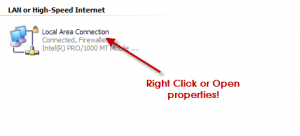



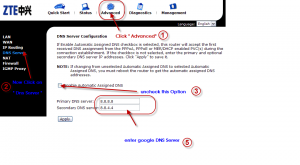

0 comments:
Post a Comment