How To Show Mobile Version of Blogger Template in Android or Any Mobile
Helo World My Name Is Muzamil Hussain.In the wake of Asking of My Best Friend i Decided to post this method this is extremely valuable and supportive for that clients who are utilizing notices on their blogger online journals in light of the fact that blogger as a matter of course demonstrate their portable variant on a wide range of mobiles. for this trap (How To Show Blogger Template Mobile Version)all of your need is simply take after these follow steps.
Show Blogger Template Mobile Version
1- First of all You choose mobile friendly template anywhere or Search in Google.i suggested you to choose themeforest because their designs are very attractive and good
2-After Choosing a template Go to your blogger Dashboard
3-Click on template and then click on star menu as shown in below image
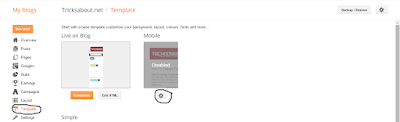 |
How To Show Mobile Version of Blogger Template |
 |
How To Show Mobile Version of Blogger Template |


0 comments:
Post a Comment