Hello World My Name Is Muzamil Hussain. Today I,m Gonna Tell You How TO Download Youtube Videos From VLC Player.This Tricks Is Very Helpfull To Download Youtube Videos From Vlc And Without IDM.because these days download videos is a big job so you not poverty any download manager vindicatory from you VLC media contestant you can download youtube videos.for downloading youtube videos from VLC media player just grow these simple steps.
1) First Of All Open www.Youtube.Com And Search Video You Want To Download.
2) when you will open the video now just copy the videoLink / URL As shown in below image.
1) First Of All Open www.Youtube.Com And Search Video You Want To Download.
2) when you will open the video now just copy the videoLink / URL As shown in below image.
3) Now Open Your Vlc Media Player And on media then open network stream as shown in below image.
4) Now paste video URL in network stream box and click on play as shown in below figure
5) Now your video is Ready playing in VLC media player . Now Click on tool and then media information as shown in below image
6) Now double click on the location URL as shown in figure and copy it as show in image below.
7) Now open your browser and Paste location URL which You have Copy in Step 5 in browser Address Bar your video is Started Playing in Browser Tab.
8) Now Finally right click on video and then click (save as) and save your video where ever you want.
Enjoy with this amazing vlc and youtube trick.If you like this trick so share your friends and tells about our site MuzamilTricks.Com
if you have any problem soo tell me in comment box
Thank You Admin Muzamil.



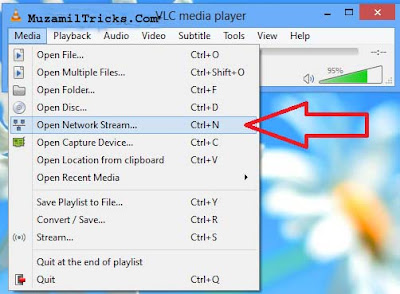

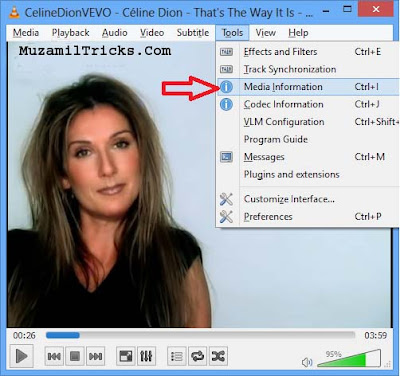
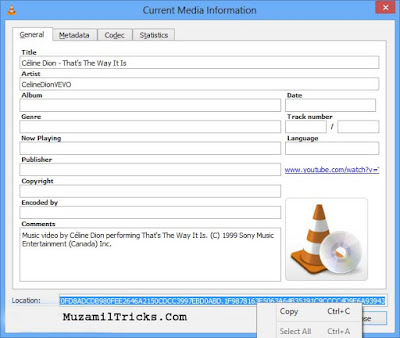



fake....
ReplyDeleteDear not fake ap ny sahi try nai kiya ho ga
ReplyDeletebrpoo main nai auto bot script download ki thi ap ki bolog se jb main wo opn krta hon tu wo password mangte hain plzz tell me
ReplyDelete