Hello Readers My Name is Shanzay Khan & Today I am Going To Show you How To Root Any Android (SMARTPHONE) Without Computer
In This Trick i Will Tell You The Simplest & The Easiest Method To Root YOur Android Without Computer
So Lets Start
First of All You Will Need To Enable Enable UNKNOWN Sources Installation
Go To Setting>Security>under Device Administration>Check Unknown Sources
Then Download The KingoRoot For Android.apk From Here
Kingo Root Apk for Android
After Downloading Install it & open It As You Open It YOu Will See One CLick Root Option
Click On It & It Starts Downloading Your Device Be Patient & Donot Turn YOur Off During Root Installation.
Once Root Completes It will Be Notify With the Msg That your Device Has Been Rooted
Done Now You Have Successfully Rooted Your Device
Enjoy Keep Visitin MUZAMILTRICKS.COM & Dont Forget To Follow me On SOcail Media
Shanzay Khan
Facebook
Twitter
Google Plus
In This Trick i Will Tell You The Simplest & The Easiest Method To Root YOur Android Without Computer
So Lets Start
First of All You Will Need To Enable Enable UNKNOWN Sources Installation
Go To Setting>Security>under Device Administration>Check Unknown Sources
Then Download The KingoRoot For Android.apk From Here
Kingo Root Apk for Android
After Downloading Install it & open It As You Open It YOu Will See One CLick Root Option
 |
| How To Root Any Android (SMARTPHONE) Without Computer |
Click On It & It Starts Downloading Your Device Be Patient & Donot Turn YOur Off During Root Installation.
 |
| How To Root Any Android (SMARTPHONE) Without Computer |
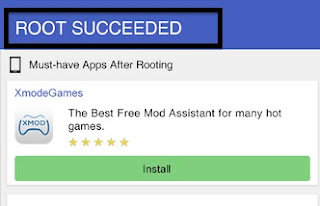 |
| How To Root Any Android (SMARTPHONE) Without Computer |
Enjoy Keep Visitin MUZAMILTRICKS.COM & Dont Forget To Follow me On SOcail Media
Shanzay Khan
Google Plus


0 comments:
Post a Comment