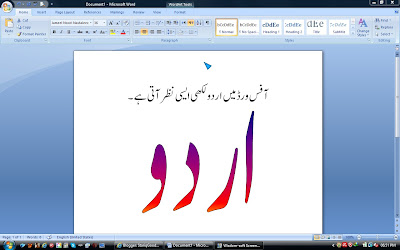 |
| How to Write Urdu in Microsoft Office |
Hello Readers My Name is Arslan Ahmed Awan. Today I am Going to tell you about How to Write Urdu in Microsoft Office.
Before starting anything, living one action in brain that this heading is victimised honourable to channelize you here, this displace covers untold wider areas. Substance that after this tutorial, you give be able to make in Urdu, not only in Part but in remaining programs as surface. You found the software and I am careful that it give learning there too.We are solon common with the survival of MS-Office or Kingsoft-Office, than Inpage Sanskrit or any kin software.
So it would be metropolis if we can use our own faculty without acquisition the new software.
Steps :-
1. Download Google Input Tools from here : http://www.google.com/intl/ur/inputtools/windows/
2. Install it. ( It will take much time )
3. In Windows search panel, type Region and Language.
.png)
4. In the window that appears, click on Keyboard and Languages, and then on Change keyboard.
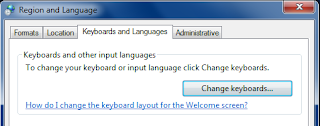
5. You will see something like this. Notice the lower part and make sure that Google input tools is there.

6. Now click on Language Bar tab and select Hidden. If you don't do this now, you will eventually do it in future because this language bar is so annoying.

7.Now click on Advanced Key Settings tab to assign the shortcuts to the language you wanna use. Click on Change Key Sequence and choose shortcut combination you like.
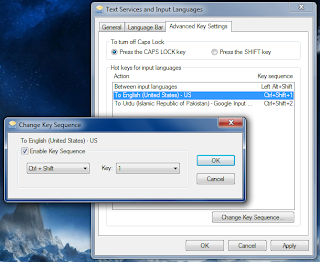
8. Enough with the trick. Now open any text editor or program where you wanna use Urdu. Now press the key combination you have assigned in the previous step. In my case, it is Ctrl+Shift+2. You will notice a Google language bar.
9. Type in your roman Urdu like the one we use for SMS today, Its working.
10. If you want a good looking Urdu font, then try this : http://www.urdujahan.com/font.html
I am using Pak Nastaleeq. Don't forget to install the font.
11. Now here is a proof that it works in MS-Office.
If this one is working for you then make a comment below.

.png)
.gif)
.png)
.png)

0 comments:
Post a Comment